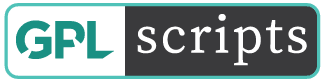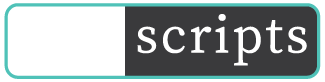Version: 1.24.1 Added: Jan 16, 2024
Author: Live Preview
Original price was: $99.00.$1.99Current price is: $1.99.
Wordpress Premium
- GPL / GNU Products
- Free Lifetime Updates
- No Download Limits
- No Use Limits
- Clean Product, Ready to Use
- Features and Demos
- Instant download after payment
Iconic WooCommerce Delivery Slots
Delivery and Pickup on Your Customer’s Schedule
Offer a delivery or pickup date and time at checkout. Maximize your order capacity and improve your customer service.
Order Date and Time
Schedule Delivery or Pickup at the Checkout
- Increase customer satisfaction by letting them choose a convenient time frame for their order.
- Assign delivery and pickup settings to each shipping method.
- Modern design to match any online store.
Reservation Calendar
Reserve and Then Shop
- Allow your customers to reserve a delivery slot before they start shopping.
- Place the reservation table anywhere on your website using a shortcode.
- Customize the reservation table to suit your website.
- Set reservation expiration time in minutes – ensure time slots are freed up again if a customer does not complete their order, or if their order is cancelled.
Order Limits
Maximise Order Capacity for Any Given Day and Time Slot
- Ensure you have capacity by restricting the number of orders that can be placed per day and time slot.
- Set order limits based on the day of the week and time slot.
- View all upcoming deliveries in one easy-to-understand and sortable table.
- Set the limit by total orders placed or total products ordered.
Delivery and Pickup Fees
Flexible Scheduling and Fees for Delivery, Pickup, Same Day, and Next Day
- Customers can choose the perfect date and time for their order based on the selected shipping or pickup method.
- Charge additional fees for same day and next day deliveries.
- Disable same day and next day delivery options based on the current store time.
- Charge additional fees based on the day of the week or time slot.
Store Holidays
Prevent Orders on Holidays or When Your Store Is Closed
- Easily configure holidays where deliveries and pickups are not available.
- Give your customers 100% clarity on when their order will arrive.
- Disable dates based on the selected shipping method.
- Disable specific dates or date ranges, and choose whether to repeat them every year.
More Incredible Features of Iconic WooCommerce Delivery Slots
Iconic WooCommerce Delivery Slots also includes all of the following features — Optimize your WooCommerce store today and increase sales and conversions.
Set Delivery Days
Choose which days of the week you can make deliveries on.
Shipping Method Restrictions
Assign time slots to specific shipping methods, making it easy to create complex delivery date rules.
Disable for Products or Categories
You can disable the delivery date and time fields if specific products are in the cart.
Calendar Themes
Choose from a number of calendar styles to ensure it matches your store’s design.
Define Min/Max Delivery Date
Define how many days required before the first and last available delivery date in the calendar.
Delivery Date Fees
Set fees based on the day of the week, same day, or next day deliveries.
ASAP Delivery Option
Allow your customers to select delivery “as soon as possible” instead of choosing a time slot.
Disable Time Slots (X) Minutes Before Start Time
Disable time slots if the order is placed a certain number of minutes before the time slot begins.
Enable Slots for Specific Shipping Methods
Choose which time slots show for which shipping methods. Create flexible shipping schedules.
Time Slot Fees
Charge an additional fee if your customer selects a specific day of the week or time slot.
Disable Slots After (X) Orders
Also known as “lockout”, you can disable time slots after (X) orders on any one day.
Deliveries Calendar
View and sort upcoming and reserved delivery slots.
Flexible Terminology
Easy to change checkout labels; you can even change them based on the selected shipping method. I.e. “Delivery Date” or “Collection Date”.
Shipping Plugin Compatibility
Iconic WooCommerce Delivery Slots is compatible with many 3rd-party shipping plugins. If you need one adding, just ask!
Developer Friendly
Plenty of actions and filters available to modify the functionality of Iconic WooCommerce Delivery Slots.
Get Now Iconic WooCommerce Delivery Slots!
Before making a purchase or accessing our services, we recommend that you review the following information:
WORKING HOURS (UTC -3) – CUSTOMER SERVICE AND SUPPORT
Monday – Friday : 08:00 – 18:00 hrs.
REQUEST NEW VERSION
Request theme / plugin update you need and we will have it for you. We will notify you to the email entered.
Note: Due to the timezone differences, our support team may take several hours to get in touch with you.
We don’t offer any additional author services like author’s support and license keys and we are not affiliated or in any way related to third-party developers or trademark owners. If you want to know more about GNU / GPL License, click here.