-
×
 Boosted Elements Add-on for Elementor 6.2
1 × $1.99
Boosted Elements Add-on for Elementor 6.2
1 × $1.99 -
×
 Elementor Pro WordPress Page Builder 3.20.2
1 × $1.99
Elementor Pro WordPress Page Builder 3.20.2
1 × $1.99
Version: 2.6.10 Added: Sep 18, 2023
Author: Live Preview
Original price was: $189.00.$1.99Current price is: $1.99.
Wordpress Premium
- GPL / GNU Products
- Free Lifetime Updates
- No Download Limits
- No Use Limits
- Clean Product, Ready to Use
- Features and Demos
- Instant download after payment
WP Migrate DB Pro
The WordPress Site Migration Plugin, Most Trusted by Experts
THE PERFECT WORKFLOW
Install WP Migrate DB Pro on two or more WordPress sites and simply push/pull the database, media, themes, and plugins between those sites.
The perfect workflow tool for thousands of professional WordPress developers.
Migrate WordPress Sites with Confidence
Still “manually” migrating WordPress sites?
Are you exporting the database with phpMyAdmin, SequelAce, or some other database tool and then running a find & replace on the SQL file? And then you still have to use FTP to download your media, themes and plugins!
We both know that isn’t ideal.
WP Migrate DB Pro fits neatly into your developer workflow, giving you seamless migrations between localhost and live.
<– Pull a production site down to your local machine
–> Push a staging site to production
–> Push your local site to a staging server
We Are WordPress Database Experts, So You Don’t Have to Be
Find and Replace
WordPress stores both the site URL and the site directory in the database. This is different for every site environment like local and staging sites.WP Migrate DB Pro detects this data and handles the find and replace during the migration.WP Migrate DB Pro replaces data in post content, pages, widgets, options and metadata. It also handles content created by the Block Editor.
Serialized Data
Why not just export the database and run a find & replace on the SQL file? Easy enough, right? Wrong.Any replacement applied to data that uses PHP serialization (e.g. widgets) will corrupt the serialization and result in an empty string when unserialized.WP Migrate DB Pro detects serialized data and runs a special find & replace on it ensuring that the data is not corrupted.
Database Backups
Select the backup option before running a migration and your database will first be backed up before running the migration and replacing it.Backups provide peace of mind but also allow you to version your database, allowing you to go back in time and recover things that have changed that shouldn’t have.
Get Now WP Migrate DB Pro!
Before making a purchase or accessing our services, we recommend that you review the following information:
WORKING HOURS (UTC -3) – CUSTOMER SERVICE AND SUPPORT
Monday – Friday : 08:00 – 18:00 hrs.
REQUEST NEW VERSION
Request theme / plugin update you need and we will have it for you. We will notify you to the email entered.
Note: Due to the timezone differences, our support team may take several hours to get in touch with you.
We don’t offer any additional author services like author’s support and license keys and we are not affiliated or in any way related to third-party developers or trademark owners. If you want to know more about GNU / GPL License, click here.
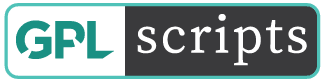
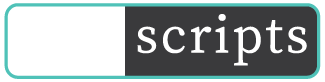
 Boosted Elements Add-on for Elementor 6.2
Boosted Elements Add-on for Elementor 6.2  Elementor Pro WordPress Page Builder 3.20.2
Elementor Pro WordPress Page Builder 3.20.2 




