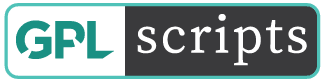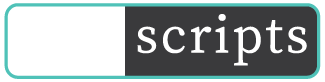Version: 3.2.9 Added: Oct 07, 2022
Author: Live Preview
Original price was: $39.00.$1.99Current price is: $1.99.
Wordpress Premium
- GPL / GNU Products
- Free Lifetime Updates
- No Download Limits
- No Use Limits
- Clean Product, Ready to Use
- Features and Demos
- Instant download after payment
WP-Optimize Premium Plugin
What are the additional benefits of WP-Optimize Premium Plugin?
By cleaning up your WordPress databases, compressing your image and caching your pages and posts, WP-Optimize Premium Plugin ensures that your websites are ultimately lean, fast, neat, stable and robust. Our newly-launched WP-Optimize Premium Plugin version offers users a range of enhancements and extended features that make a good thing even better.
Multisite support:
WP-Optimize Premium Plugin will optimize any site (or combination of sites) on your WordPress Multisite (Network) installation.
To maximise security, Multisite support comes with an additional lock-down system to limit the management of optimizations to super-admin only.
If you manage a Multisite WordPress installation, you will need WP-Optimize Premium Plugin version.
Choice and Flexibility: The unmatched power of our WP Optimize Premium Plugin version gives users the ultimate freedom, choice and flexibility.
WP-Optimize Premium Plugin is Here
When added to a Multisite WordPress installation “Super Admin” users can select one or a combination of over a dozen optimization options, which can either run straight away or at a particular scheduled date and time or on a extremely flexible repeating schedule. These options also include the abillity to optimize individual tables.
Scheduling: WP-Optimize Premium Plugin has a new sophisticated scheduling system allowing admins to make regular routine optimizations at any time of day, day of the week or fortnight or on a particular date each month.
What’s more, users can also pre-schedule any number of single or combination optimization processes.
All this means that optimizations can be performed at lower visitor times or following content addition and updates, for example.
Logging and Reporting: In today’s complex world of multiple plugs, themes, php versions and differing hosting platforms, it’s vital for site Admins (and Super Admins on Multisite installs) to have a deep understanding of changes to the installation.
WP-Optimize Premium Plugin Features
WP-Optimize Premium Plugin enhances and extends the standard logging routines, adding 3 separate locations for log storage for ultimate flexibility:
- System Log – log messages to the system log.
- Slack – log messages to Slack an appropriate channel.
- Simple History – log messages to the simple history WordPress plugin.
Remove Unwanted Images: Our WP Optimize Premium Plugin version has a new optimization process that removes orphaned images from WordPress sites.
Get now WP-Optimize Premium Plugin.
Before making a purchase or accessing our services, we recommend that you review the following information:
WORKING HOURS (UTC -3) – CUSTOMER SERVICE AND SUPPORT
Monday – Friday : 08:00 – 18:00 hrs.
REQUEST NEW VERSION
Request theme / plugin update you need and we will have it for you. We will notify you to the email entered.
Note: Due to the timezone differences, our support team may take several hours to get in touch with you.
We don’t offer any additional author services like author’s support and license keys and we are not affiliated or in any way related to third-party developers or trademark owners. If you want to know more about GNU / GPL License, click here.