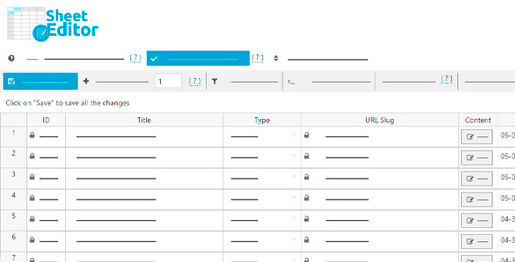-
×
 AIT Denko WordPress Theme 2.0.9
1 × $1.99
AIT Denko WordPress Theme 2.0.9
1 × $1.99 -
×
 WooCommerce Newsletter Subscription 3.6.0
1 × $1.99
WooCommerce Newsletter Subscription 3.6.0
1 × $1.99
Version: 1.10.1 Added: Nov 17, 2022
Author: Live Preview
Original price was: $179.00.$1.99Current price is: $1.99.
Wordpress Premium
- GPL / GNU Products
- Free Lifetime Updates
- No Download Limits
- No Use Limits
- Clean Product, Ready to Use
- Features and Demos
- Instant download after payment
WP Sheet Editor Media Library
What is the WP Media library?
In WordPress all the files are stored in a single place, the WP Media Library. For example:
– All the files you upload in the posts or pages content
– Featured images of posts, pages, and products
– All the product gallery images from WooCommerce
A Spreadsheet created especially for all the Media Files
WordPress has a Media library page listing all the files. But it’s extremely limited
The list of files only shows an image preview, and you have to open every single file to see more information.
The searches are extremely basic. You can find files by title, month, and format. That’s it.
Finding images with empty captions or alt text or descriptions, or finding images uploaded in the last hour, or by associated post, is almost impossible.
WP Sheet Editor Media Library General Features
- All files: The WP Sheet Editor Media Library plugin generates one spreadsheet for all the files in your website.
- Copy information between files: You can copy information from one image to hundreds of images, videos, audio files
- Move information across all files: you can move the captions to alt text, descriptions to titles, etc.
- Associated post or pages: You can use the associated post or product title, categories, tags, brands. You can assign them as captions, descriptions, alt text, titles, etc.
- Unlimited files: The Spreadsheet supports hundreds of thousands of files, etc.
- Custom Columns: You can add new columns to the Spreadsheet for editing custom fields and organizing the files in anyway you want
- Bulk edit files meta: You can edit Custom Fields added by other plugins, they show in the spreadsheet automatically
- Columns Visibility: You can remove, deactivate, display, and sort columns.
- Formulas: You can update thousands of files at once using Formulas
- Advanced Custom Fields: Advanced Custom Fields metaboxes automatically appear in the spreadsheet.
- Advanced search: You can find files by keyword, URL path, parent post (pages, product, events), description, alt text, captions, and any field
- Columns resizing: You can resize columns
- Columns renaming: You can rename column
Get Now WP Sheet Editor Media Library!
Before making a purchase or accessing our services, we recommend that you review the following information:
WORKING HOURS (UTC -3) – CUSTOMER SERVICE AND SUPPORT
Monday – Friday : 08:00 – 18:00 hrs.
REQUEST NEW VERSION
Request theme / plugin update you need and we will have it for you. We will notify you to the email entered.
Note: Due to the timezone differences, our support team may take several hours to get in touch with you.
We don’t offer any additional author services like author’s support and license keys and we are not affiliated or in any way related to third-party developers or trademark owners. If you want to know more about GNU / GPL License, click here.
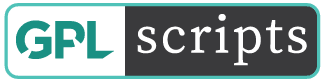
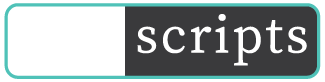
 AIT Denko WordPress Theme 2.0.9
AIT Denko WordPress Theme 2.0.9  WooCommerce Newsletter Subscription 3.6.0
WooCommerce Newsletter Subscription 3.6.0